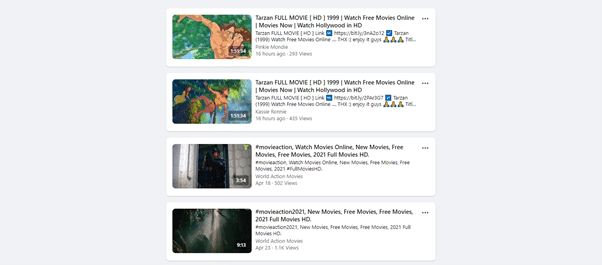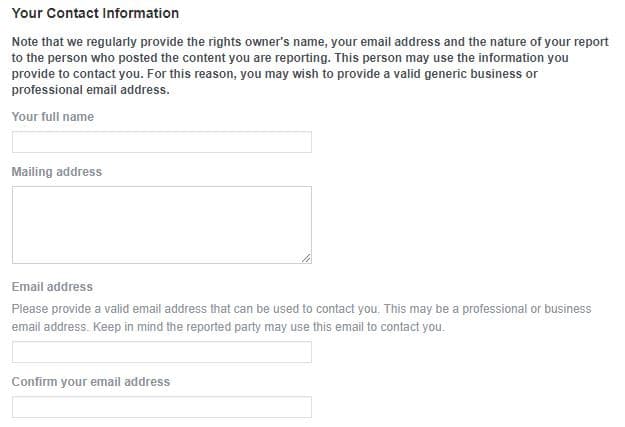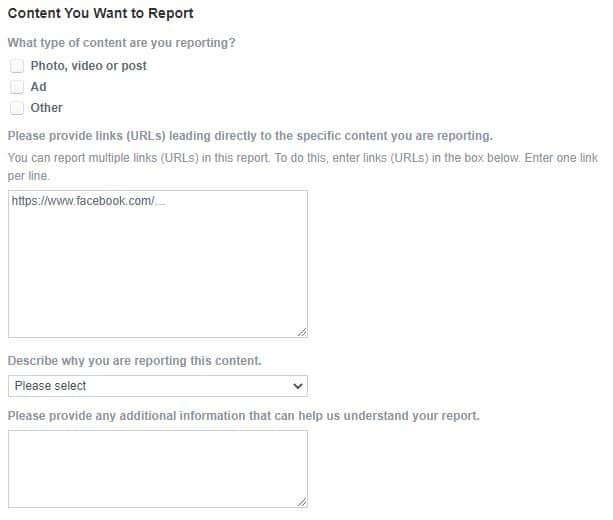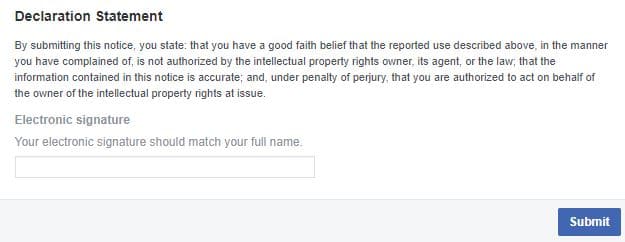You as the owner of a brand are most likely aware of Facebook and the amount of copyright infringements that can be found on their platform. Who knows, you might have even found an infringing copy of your content on the social media website. Nothing is more frustrating than having to find someone else illegally sharing your copyrighted content, but not knowing how to report the infringement to Facebook itself.
Luckily, we’re here to help you out! As an Brand Protection agency, we know our way around the web and social media. We’ve walked through the maze otherwise known as Facebook’s support pages. We know how to get to the right forms and what to fill in. Keep reading and you’ll find out how to report infringing content on Facebook yourself.
Summary
- How widespread is copyright infringing content on Facebook
- How to report an illegal Facebook post
- What will happen after a post has been reported
How widespread is copyright infringing content on Facebook
Facebook has been a part of our lives for a while now, to be specific: since 2004. While it was initially created purely for Harvard students, it quickly expanded it to other colleges and eventually went worldwide. Over the years, Facebook has grown significantly and it’s now known as one of the biggest companies and social media in the world. New features had been added such as groups, stories, live streaming and watch parties. The bigger Facebook became, the more copyright infringing content was being shared on their platform.
The addition of user created (closed) groups made it easier for digital pirates to hide and share content which each other in a safe environment. These groups are easily accessible for anyone wanting to watch the newest movies for free. A simple “Free Movies HD” search on Facebook can already give you hundreds of illegally shared movie results. It’s not just movies that are being shared illegally on Facebook, other types of illegally shared content are:
- Courses
- Software
- Music
- eBooks
- Images
The most frustrating aspect? Facebook has said that it’s up to the copyright holders themselves to find and report copyright infringing Facebook posts. Luckily, we’re here to help you out and show you how to report an illegal Facebook post.
How to report an illegal Facebook post
Since Facebook won’t look for copyright infringing content, it’s up to you and your brand to report illegally shared copies of your content found on Facebook. This can seem quite daunting at first since Facebook has made navigating their support and legal pages feel like trying to find your way in maze. Luckily, we’ve traversed this maze many times and have mapped every step you need to take.
Step 1: Navigate to Facebook’s Copyright Report Form
The first thing you need to do in order to report a copyright infringing Facebook post is to navigate to the Copyright Report Form. In order to safe you the trouble of having to find this form yourself, we can make it easy and give you the direct URL to Facebook’s Copyright Report Form.
Once’s your on the right page, you’ll have to choose one of these three options:
The choices speak for themselves. If you’re the rights owner of the content you’re about to report, you pick the top button.
Once you’ve confirmed that you’re indeed the rights owner of the content you’re about to report, a form will pop up.
Step 2: Filling in your Contact Information
The next step in reporting a copyright infringing Facebook post is to fill in your contact information so that Facebook knows how and where to contact you.
These are all basic fields. For your full name, you fill in the name of the person that is issuing this report. Your mailing address will be the address of your company or your own address if you don’t have a business address. Finally, fill in the email address you want Facebook to reply to.
Step 3: Give them information on your Copyrighted Product or Service
The third step in taking down an illegal Facebook post is to fill in the required fields which ask you to describe your copyrighted content.
The first field you have to fill in requires you to write down the name of the rights owner. Over here is where you fill in the name of your brand or company. If you own the copyright yourself and do not have an organization, you can fill in your own name.
Now comes the drop down menu where you have to select the country in which you or your organization is based.
The next field is another drop down menu that’ll ask you to describe your copyrighted work. You’ll get to choose from four different categories, namely:
- Photo
- Video
- Text
- Other
Select the option that best describes your content.
Finally, Facebook asks you to provide them with a URL(s) to your copyrighted work. Facebook needs this so it can verify that the original content is indeed coming from your site. You can fill in a link to your website, product page or even a social media post. Remember: the more specific you are with your URLs, the more likely Facebook is to remove the infringing post.
Step 4: Fill in the infringing Facebook content
The fourth step in your journey to reporting an infringing Facebook post is to fill in the fields about the infringing post itself.
First off, Facebook wants to know what type of Facebook content you’re reporting. Are you reporting a photo, video or post? Then you can check the top box. Are you reporting an ad? Then the second box is your best bet. Are you reporting something else like a group or a page? Then you can select the other option. Do note that Facebook will most likely want you to sent them more information later on why the page or group has to be taken down.
Now it’s time to fill in the URL(s) of the infringing content you’ve found on Facebook. You can do this in the field with the header that says “Please provide links (URLs) leading directly to the specific content you are reporting”. How do you grab a post URL? Simply click on the three dots in the top right corner of a post and select the “Copy Link” option. You will now have a URL that leads directly to the copyright infringing post.
In the drop down menu, select the reason why you’re reporting the post(s). You have three options to choose from, namely:
- This content copies my work
- I appear in this content
- This content uses my name
The first option is used most when it comes to copyright infringing posts since the content of the reported posts is copying your copyrighted work.
The second option can be used if you own the copyrights of the photo you’re in. Do note that being in a photograph or video does not automatically make you the rights owner, so Facebook can ask you to provide further proof that you’re the owner or reject your request.
The third option can be used to report something that uses your name; however, Facebook will warn you that names, taglines, titles, slogans and short phrases are not protected by copyright in most countries. In this case, you’re better off filling in the Facebook trademark infringement form.
Finally, Facebook will ask you to provide additional information to help them understand your report. Over here, you can explain how the reported Facebook post is infringing and in what ways it’s infringing upon your copyright. Filling in a clear description of why the post(s) are infringing will speed up the removal process.
Step 5: Signing the form and submitting it
The final step of reporting an copyright infringing Facebook post is to electronically sign the form and submit it.
Before you fill in your name and submit your copyright infringement report, be sure to read the “Declaration Statement”. If you have filled in the form accurately, sign it and press submit. You have now notified Facebook of a copyright infringement.
What will happen after a post has been reported
You have no completed the Facebook copyright infringement form and reported an illegal Facebook post that was infringing upon your or your brand’s copyrights, but what happens now?
After having submitted your copyright infringement complaint to Facebook, you’ll receive a confirmation email from Facebook stating that they’ve received your complaint and that they’ll look at it as soon as possible. Our experience tells us that Facebook usually takes 12 to 24 hours to review a copyright complaint.
After a complaint has been reviewed by Facebook, three things can happen.
- Facebook approves of your complaint and the infringing Facebook post(s) will be removed. Congratulations, the post is now gone!
- Facebook request more information on your complaint. They can ask for a more detailed URL to the official product/service page, or they can ask for a clearer reason as to why the reported Facebook post(s) is infringing upon your copyright. Provide Facebook with the information and they’ll look over your complaint again.
- Facebook rejects your copyright complaints. This means that Facebook didn’t see the reported post as infringing. When this happens, you can try and fill in another form.
That’s how you report a copyright infringing Facebook post. Are you looking for a company that can handle social media removals such as removing infringing Facebook posts? We’d love to help you out. Onsist has been helping out over 700+ brands in protecting their copyrighted content from illegal sharing and piracy. Have a look at our Anti-Piracy Services.